How to access the drive while on wi-fi
We have just made a change to the configuration of the Wi-Fi access points in the Boston office that will allow our staff to connect to the internal networks when they are off the wired network.
- On a PC, go to the Wi-Fi tool bar at bottom left of your screen
On a MAC, go to the top right of the screen
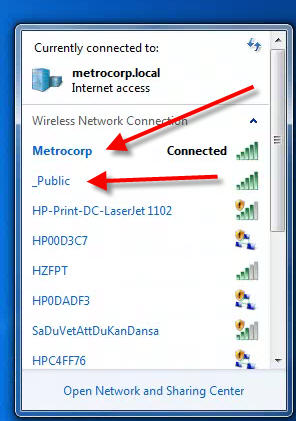

- Employees should connect to the METROCORP access point – use the main Boston Magazine phone number [6172629700] as the password. You will be able to access the servers at 192.168.2.18 (BOS-NAS8)
- Visitors, guest, contactors, etc. should connect to the _Public access point which will first require them to enter the password bosmag2015 then they will be presented them with a splash screen (like you see in a hotel or Starbucks) and require them to check a box acknowledging that they are allowed to browse the Internet. Public users will only get internet access, but will not be able to access our Internal Servers.