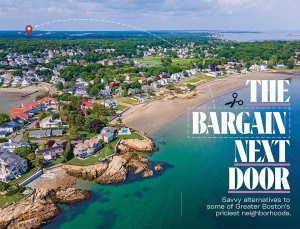The MBTA’s New “Stopped” Displays Tell You What’s Actually Going On
An update to the system gives commuters a more accurate description of their train's location.

Screenshot via MBTA/Twitter
We’ve all been there: Loitering on an MBTA platform, your train to work nowhere in sight, while one of those LED displays tells you unhelpfully that the next Orange Line train to Forest Hills is 5 minutes away—while an amount of time elapses that is clearly and conspicuously longer than 5 minutes—and your blood begins to boil.
An update to the system, which takes effect on Tuesday, aims to change that, providing riders a more accurate picture of how long their wait is about to be, and fessing up if it’s actually “stopped.”
Signs will now show that a train is stopped if it stays put for more than two minutes longer than it’s supposed to—for, say, a medical emergency or one of those infernal signal failures—then let everyone waiting know how many stops away it is, and provide a new estimate of the wait time for the train’s arrival once it gets moving again.
The change, which according to an announcement comes “in response to customer feedback,” applies to the Orange, Red, and Blue Lines, as well as the Mattapan Trolley (Green Line riders will have to wait till the fall).
“This new features is in line with our ongoing mission to improve the customer experience,” MBTA General Manager Luis Manuel Ramírez said in a statement. “By addressing a common customer complaint, this improvement provides useful information to our customers while minimizing potential confusion caused countdown signs when trains are stopped.”
It comes after the T in March ended the practice of telling commuters in updates on Twitter that various lines were experiencing vague “minor,” “moderate,” or “severe” delays, instead estimating the added commute time in minutes.
Here’s a sneak-preview of the new countdown clocks feature in action: pic.twitter.com/BPzyZwBHOS
— MBTA (@MBTA) August 28, 2018